Pre-Processor data¶
In the window Pre-Processor data the parameters out of the first three sections of the pre-processor input file can be edited.

Leading edge definition¶
Raw date:
**********************************
* 1. Leading edge parameters
**********************************
1
a1= 641.92
b1= 194.02
x1= 340
x2= 490
xm= 527
c0= 28
ex1= 2.8
c02= 12
ex2= 4.0
Currently there’s only one type of leading edge definition possible. Therefore thy Type column has been removed from the GUI. Lepg will take care about the correct setup in the background.
The leading edge is defined by an ellipse of semiaxis a1 and b1 (red), centered at the point (0.0).
Xm is half span.
In versions 1.4 and earlier it is only possible to modify the ellipses with a parabolic correction (degree 2). Now it is possible to make two corrections with a generic curve of degree N.
The first correction begins at the point x1 and allows a deflection c01, with a variation of degree ex1.
The second correction begins at the point x2 > x1 and allows a deflection c02, with a variation of degree ex2.
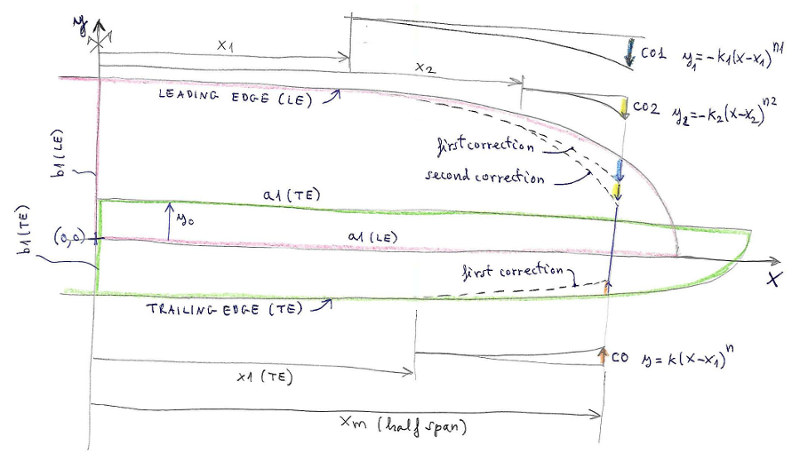
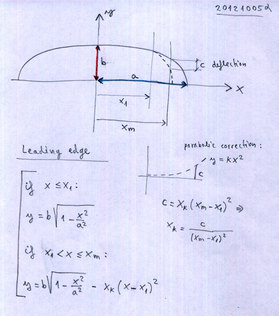
Trailing edge definition¶
Raw data:
**********************************
* 2. Trailing edge parameters
**********************************
1
a1= 643.28
b1= 140.5
x1= 180
xm= 527
c0= -8.9
y0= 88.06
exp= 1.5
Currently there’s only one type of trailing edge definition possible. Therefore thy Type column has been removed from the GUI. Lepg will take care about the correct setup in the background.
The trailing edge is defined by an ellipse of semiaxis a1 and b1 (green), centered at the point (0,y0).
Xm is half span.
In versions 1.4 and earlier it is only possible to modify the ellipses with a parabolic correction (degree 2). Now it is possible to make correction with a generic curve of degree N.
The correction begins at the point x1 and allows a deflection c0, with a variation of degree exp.
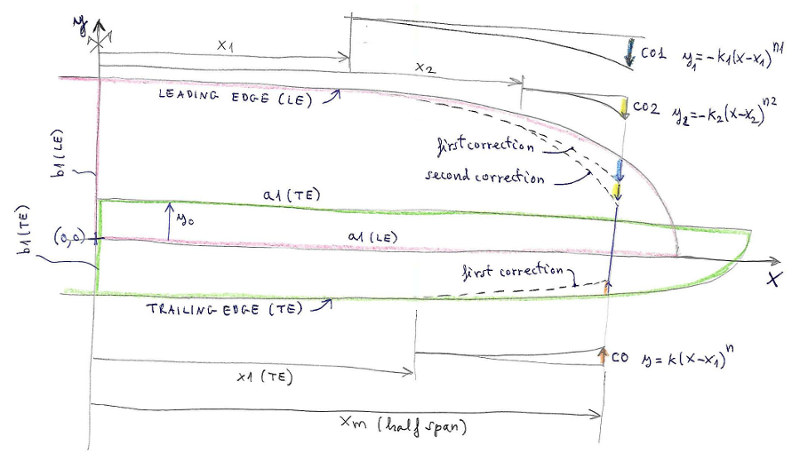
Vault Type 1¶
Vault type 1 example (see window image on top of the page):
**********************************
* 3. Vault
**********************************
1
a1= 414.2901
b1= 237.4300
x1= 265.3489
c1= 28.22
The shape of the vault is an ellipse of semiaxis a1 (horizontal) and b1 (vertical), but with a modification with a “cosine type function”, from point x1 of the horizontal axis. Half of the span is increased by an amount c1:
for all y in [0,b1]:
If x < x1 then: x=a1*sqrt(1-((y*y)/(b1*b1)))
If x >= x1 then: x=a1*sqrt(1-((y*y)/(b1*b1)))+c1*(1-cos(((y1-y)/y1)*0.5*pi)
- Verification::
for y=0 x=a1*sqrt(1-((y*y)/(b1*b1)))+c1*1 for y=y1 x=a1*sqrt(1-((y*y)/(b1*b1)))+c1*0 where y1=b1*sqrt(1-((x1*x1)/(a1*a1)))
Attached drawing explains:
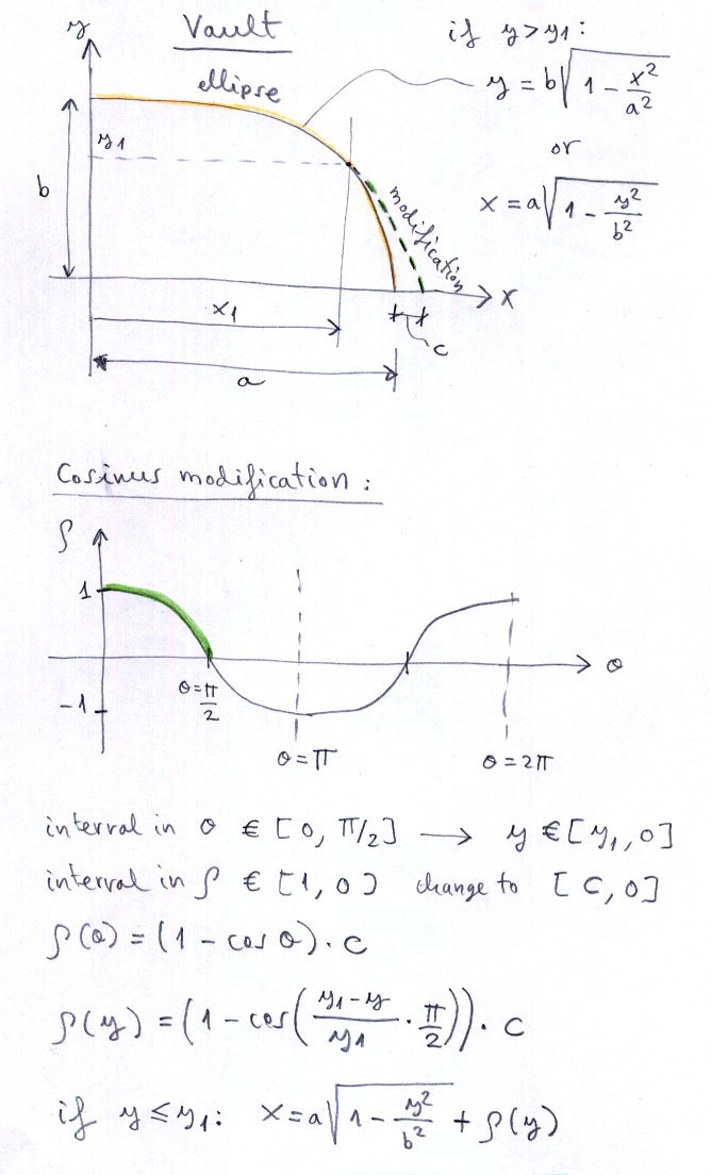
Vault Type 2¶

Vault type 2 example:
**********************************
* 3. Vault
**********************************
2
741.33 10.13
372 12.72
288.41 24.74
112.185 37.41
Type 2: vault using four tangent circles. In four rows indicate radious and angle (deg):
741.33 10.13
Radius (cm) and angular sector (deg) rotated by the first circle:
372 12.72
Radius (cm) and angular sector (deg) rotated by the second circle:
288.41 24.74
Radius (cm) and angular sector (deg) rotated by the third circle:
112.185 37.41
Radius (cm) and angular sector (deg) rotated by the fourth circle.



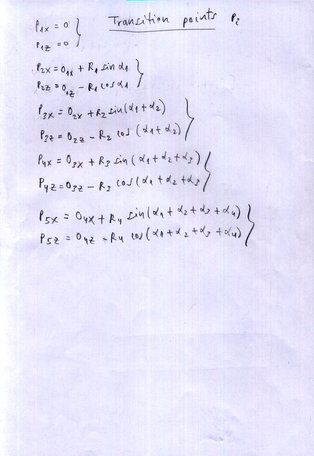
A more detailed description you can find here Laboratori d'envol website.
